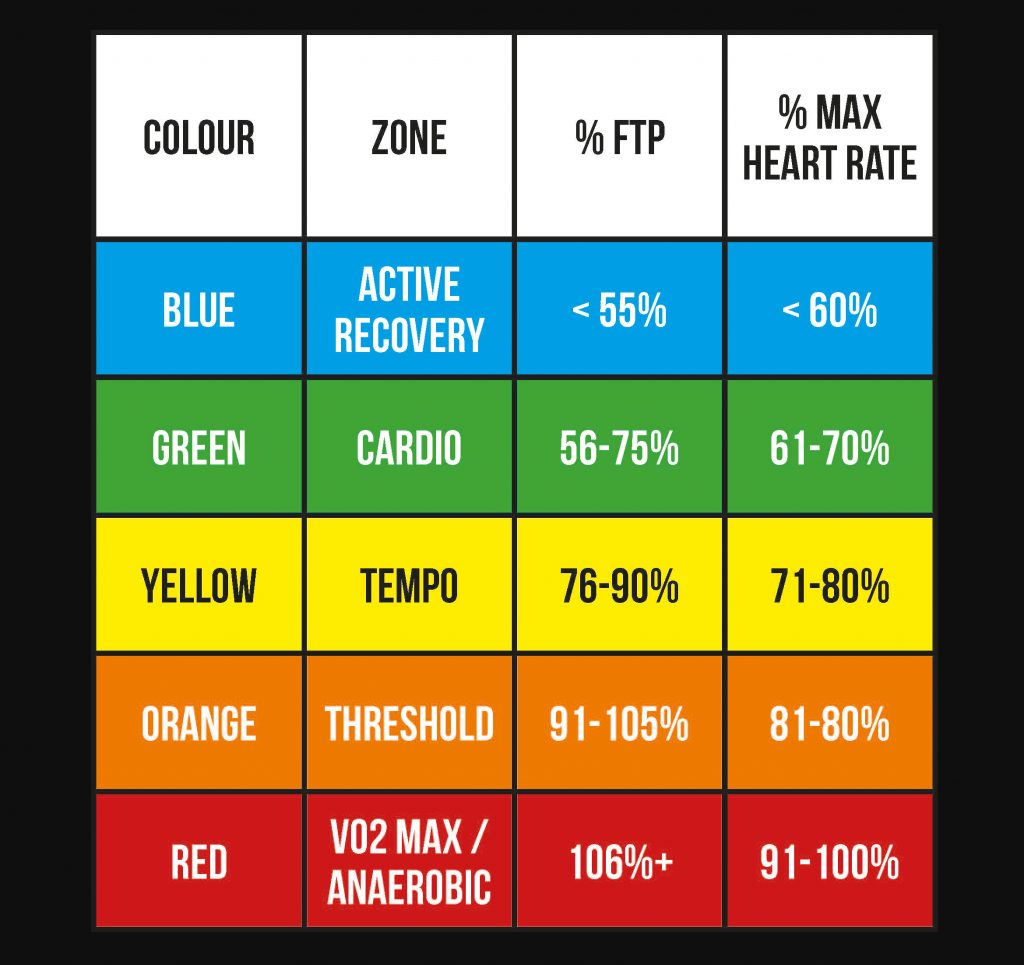FAQ’S
Group Cycle™ Connect uses your power output to tailor each workout to your current ability level – ensuring maximum results from every workout!
To get started you will need to make sure you have downloaded the Activ8 app. To assess your current level and begin tailoring your workouts, you will need to carry out a 20 minute FTP test on one of the skill bikes in the gym, which our team will be more than happy to assist you with!
Before carrying out an FTP test, we advise adding an estimation to your profile, just so you have a starting point to work from in case you can’t finish an FTP test before visiting the class. Follow the guide beneath the FAQs to set this up.
If you don’t carry out an FTP test, or add your estimates, the class will not be tailored to you and may not be as motivating and as engaging. plus, you won’t be getting the maximum results from each class. Our skilled coaches can still ensure you are working to the correct zones and offer guidance during the class.
An FTP test is a simple way of determining your current cycling performance level.
FTP is the gold standard measure for cycling performance and it’s useful in all types of events from sprint triathlons all the way through to multi-stage cycle races like the Tour De France – and now Group Cycle™ Connect!
Knowing your own FTP enables you to track your progress, analyse your rides and set accurate pacing strategies for your key events. The term FTP stands for Functional Threshold Power and it’s a measure of the best average power output you could sustain for 1 hour in a time-trial scenario.
By having this data connected to your Activ8 app/Mywellness account, when you take part in Group Cycle™ Connect your ride is personalised for you based upon your data and you can take full advantage of this great workout.
You can test your FTP in our clubs on the skill bikes – speak to a member of the team next time you’re in and they will help you set this up. Follow the steps below to add an estimated FTP test based on your gender and ability using the guide below.
We would advise carrying out an FTP test every 6 weeks approximately. This way as your fitness and power improve, so will your ability level. An updated FTP test will ensure the workouts are still challenging you as they should.
You’ll need to have either your mywellness band or smart phone connected to the Activ8 app to log into the bike before the class starts. This way you will be able to work off your data and get the most from your workout! We advise using a wristband for quicker connection and to avoid having to leave your phone loose on the bike.
The Activ8 app is a free app that helps you make the most of your workouts and fitness classes with Activ8, as well as outside activities you take part in!
With the Activ8 app you can:
- Record and track your workouts to review progress and reach your goals more quickly.
- Scan the QR code on most Technogym cardio equipment and it will track your workout automatically.
- View video tutorials on how to perform exercises correctly with proper form, suitable reps, weights, and notes from your wellness coach.
- You will be able to see your bespoke fitness plan created by your assigned fitness advisor on the app, enabling regular updates.
- Add in your favourite fitness apps such as Strava, Garmin, Polar and FitBit.
- Connect to your heart rate monitor, or even borrow one of ours to see how hard you are working in a Team beats session.
- Keep track of all your body measurements using the TANITA scales in the 4 gyms (body fat, hydration levels and lean muscle mass, etc.) and check your progress.
- See your personal records and take part in site and national competitions to keep you motivated.
Download the free Activ8 app today and make the most of your workout!